For the convenience of the Customers we made a decision to team up with Scanye.
What is SCANYE?

Scanye is a
- web application;
- a mobile application;
- a digital document organizer;
- a platform for communication with the office
and many more.
To reduce/eliminate the usage of paper and save time for our Customers we decided to team up with Scanye. If you are a Client of the office and you received an invitation to your email, feel free to register an account.
How do I access Scanye?
You access Scanye via a web application at the address https://app.scanye.pl/
You log in with the email account, that you received your invitation to. Click on the link in your email to register your account and you can start uploading your invoices.
How will Scanye change the way of my contact with szabo.pl?
Scanye makes sending your documents to the office easy. It saves you time on scanning paper documents, organizing pdf files, photos and emails.
You log in to your account and you can simply drag and drop files to upload or choose them from your local device.
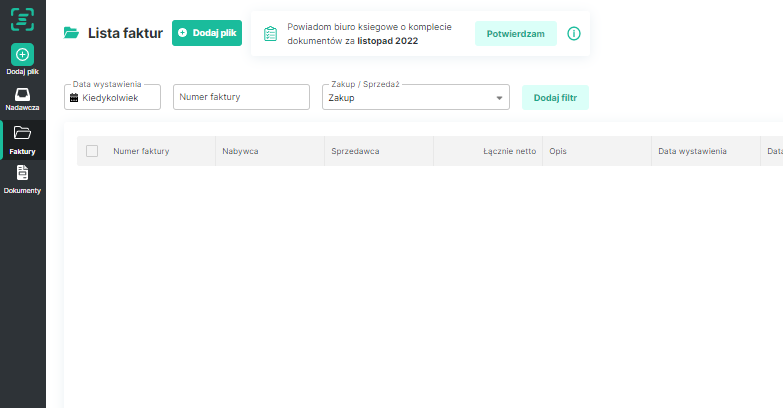
The documents will remain in the “Outbox” (Nadawcza) until it gets processed by the accountants. All the accepted documents will be available for you in the “Invoices” (Faktury) and “Documents” (Dokumenty) menu.
Does it mean that I cannot hand over the documents like I used to?
Nope.
The current solutions will remain in place. You still can send paper invoices and you still can send invoices via email. If you are sharing your invoices via cloud solutions like Dropbox, OneDrive, Google Drive, etc, I suggest to try Scanye and check, whether it will be able to take over the role of the current solution that you are using.
I did not receive my invitation yet
We are implementing this solution gradually. If you are interested in trying Scanye, but did not yet received your invitation, please let us know. We will take into consideration your priorities.
Does this affect Subiekt 123?
If you were using Subiekt 123 with a licence provided by our office, you can issue your invoices in the future like you used to do before. You don’t need to upload your sales invoices to Scanye, since the online document transfer works with Subiekt 123 as well. To use online data exchange (Exchange with nexo online) follow the steps from the video: https://youtu.be/n9nXCmC0kFc?t=54
What else should I be aware of?
You can invite your coworkers to work with your invoices
If you have a coworker, who has direct contact with szabo.pl, you can invite them to register an account and be able to add invoices.
Follow these two steps:
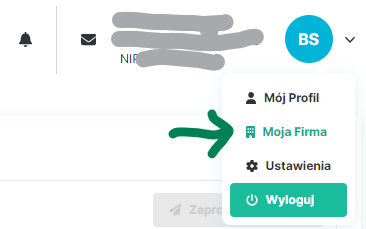
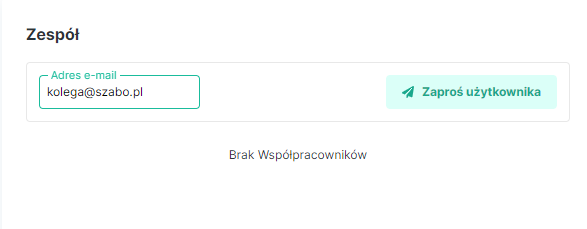
Use the mobile application of Scanye
Download the Scanye app from App store or google play
Log in to Scanye app in your browser and click on the mobile device icon (Aplikacja)

Click the “Add Device” button (Dodaj urządzenia)

Name your device and click the same button again. A QR-code will appear. Open the Scanye app on your phone/tablet and scan the QR code to start using it.
Now you can take a photo of your purchase invoices with one tap in the application and have it sent to your digital binder at the accounting office.
